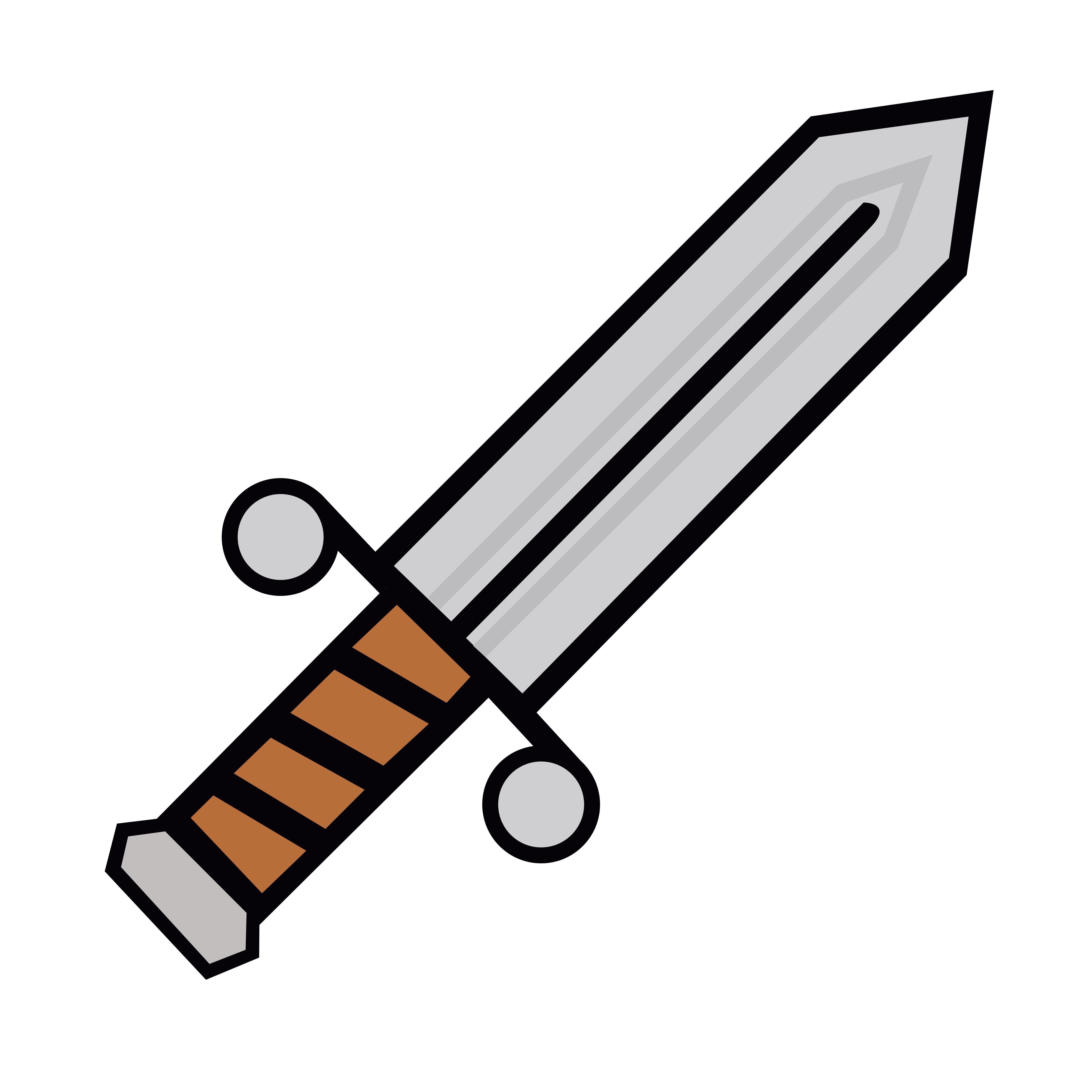# 为什么Kubernetes Service不能ping
# 现象
Kubernetes Service 不能 ping
例如对于 example 中的 Service gateway-example,可以执行 nslookup 命令,如下所示:
[root@gateway-example-6f6f45cd6-px8bn eip]# nslookup gateway-example
Server: 10.96.0.10
Address: 10.96.0.10#53
Name: gateway-example.example.svc.cluster.local
Address: 10.105.141.232
1
2
3
4
5
6
2
3
4
5
6
但是执行 ping 命令则会失败:
[root@gateway-example-6f6f45cd6-px8bn eip]# ping gateway-example
PING gateway-example.example.svc.cluster.local (10.105.141.232) 56(84) bytes of data.
From 172.17.76.171 (172.17.76.171) icmp_seq=1 Time to live exceeded
From 172.17.76.171 (172.17.76.171) icmp_seq=2 Time to live exceeded
From 172.17.76.171 (172.17.76.171) icmp_seq=3 Time to live exceeded
From 172.17.76.171 (172.17.76.171) icmp_seq=4 Time to live exceeded
^C
--- gateway-example.example.svc.cluster.local ping statistics ---
4 packets transmitted, 0 received, +4 errors, 100% packet loss, time 3003ms
1
2
3
4
5
6
7
8
9
2
3
4
5
6
7
8
9
执行 curl 命令会成功:(如果后端 Pod 正常)
[root@gateway-example-6f6f45cd6-px8bn eip]# curl gateway-example:9201
{"timestamp":"2019-11-29T15:29:39.515+0000","path":"/","status":404,"error":"Not Found","message":null}
1
2
2
执行 telnet 命令也可以成功:(如果后端 Pod 正常)
[root@gateway-example-6f6f45cd6-px8bn eip]# telnet gateway-example 9201
Trying 10.105.141.232...
Connected to gateway-example.
Escape character is '^]'.
1
2
3
4
2
3
4
# 解释
在 Kubernetes 的网络中,Service 就是 ping 不通的。因为 Kubernetes 只是为 Service 生成了一个虚拟 IP 地址,实现的方式有:
不管是哪种代理模式,Kubernetes Service 的 IP 背后都没有任何实体可以响应「ICMP」,全称为 Internet 控制报文协议(Internet Control Message Protocol)。参考 每天都在用的Ping命令,它到底是什么? (opens new window)
通过 Service 访问 Pod 时的数据传递方式,可参考 数据包的传递:Service-to-Pod
免费答疑
微信群
微信扫码 进群发广告者死全家...

赞赏
微信扫码