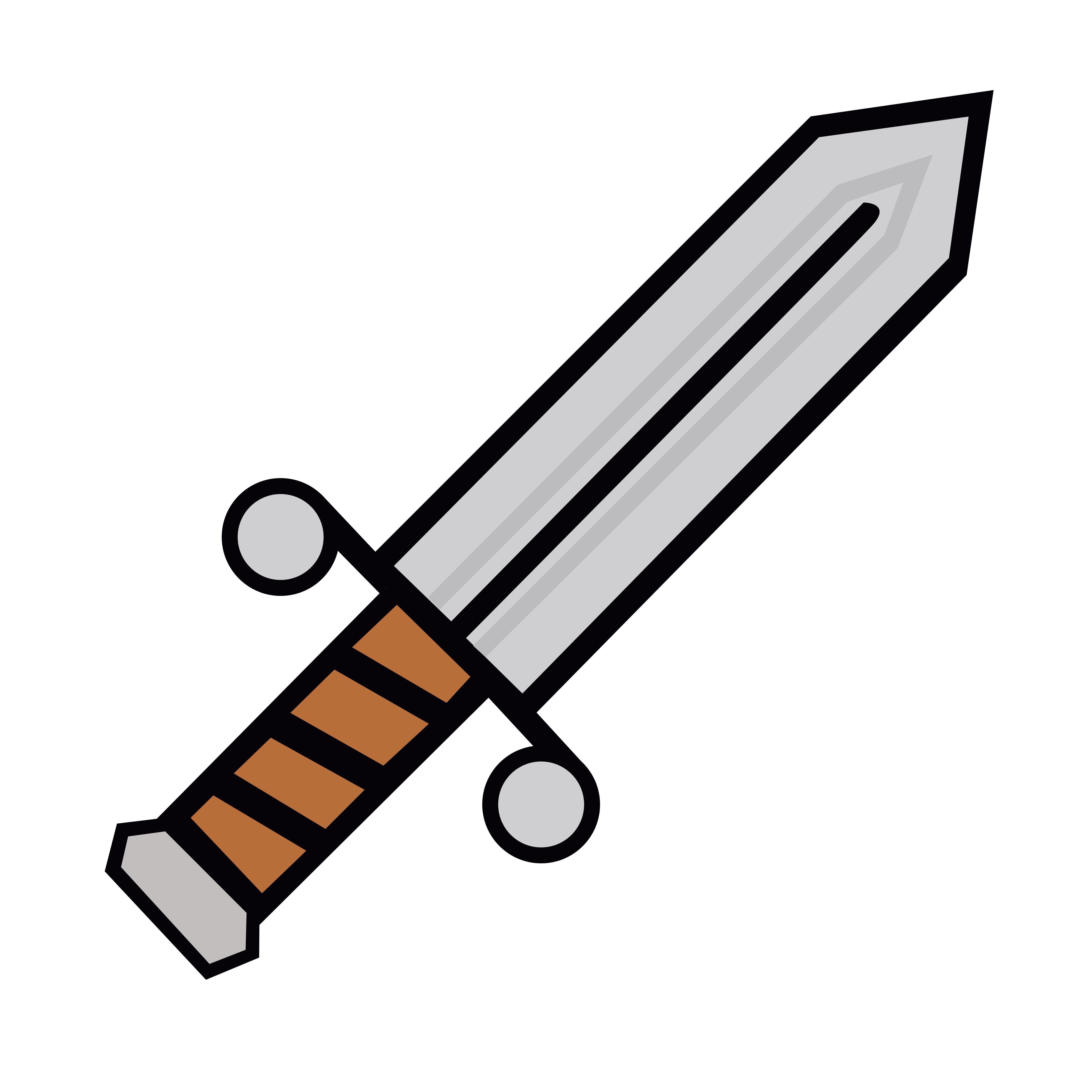# 配置Pod的 /etc/hosts
参考文档:Adding entries to Pod /etc/hosts with HostAliases (opens new window)
某些情况下,DNS 或者其他的域名解析方法可能不太适用,您需要配置 /etc/hosts 文件,在Linux下是比较容易做到的,在 Kubernetes 中,可以通过 Pod 定义中的 hostAliases 字段向 Pod 的 /etc/hosts 添加条目。
适用其他方法修改 Pod 的 /etc/hosts 文件是不被推荐的,因为 kubelet 可能在重新创建 Pod 时,就会覆盖这些修改。
# 默认hosts文件内容
通过创建一个 Nginx Pod,我们可以查看Pod创建后,/etc/hosts 文件的默认内容,执行命令:
kubectl run nginx --image nginx --generator=run-pod/v1
执行命令查看 Pod 的IP:
kubectl get pods -o wide
输出结果如下所示:
NAME READY STATUS RESTARTS AGE IP NODE
nginx 1/1 Running 0 13s 10.200.0.4 worker0
2
执行命令查看hosts文件的内容
kubectl exec nginx -- cat /etc/hosts
输出结果如下所示:
# Kubernetes-managed hosts file.
127.0.0.1 localhost
::1 localhost ip6-localhost ip6-loopback
fe00::0 ip6-localnet
fe00::0 ip6-mcastprefix
fe00::1 ip6-allnodes
fe00::2 ip6-allrouters
10.200.0.4 nginx
2
3
4
5
6
7
8
默认情况下, hosts 文件只包含 IPv4 和 IPv6 的基本配置,例如 localhost 和该 Pod 自己的 hostname。
# 使用hostAliases添加额外的条目
通过 Pod 定义中的 .spec.hostAliases 字段,我们可以向 Pod 的 /etc/hosts 文件中添加额外的条目,用来解析 foo.local、bar.local 到 127.0.0.1 和 foo.remote、bar.remote 到 10.1.2.3,如下所示:
apiVersion: v1
kind: Pod
metadata:
name: hostaliases-pod
spec:
restartPolicy: Never
hostAliases:
- ip: "127.0.0.1"
hostnames:
- "foo.local"
- "bar.local"
- ip: "10.1.2.3"
hostnames:
- "foo.remote"
- "bar.remote"
containers:
- name: cat-hosts
image: busybox
command:
- cat
args:
- "/etc/hosts"
2
3
4
5
6
7
8
9
10
11
12
13
14
15
16
17
18
19
20
21
22
执行一下命令可创建该 Pod:
kubectl apply -f https://kuboard.cn/statics/learning/svc/host-aliases-pod.yaml
执行命令查看 Pod 的 IP 和状态:
kubectl get pod --output=wide
输出结果如下所示:
NAME READY STATUS RESTARTS AGE IP NODE
hostaliases-pod 0/1 Completed 0 6s 10.200.0.5 worker0
2
执行命令查看 hosts 文件内容:
kubectl logs hostaliases-pod
输出结果如下所示:
# Kubernetes-managed hosts file.
127.0.0.1 localhost
::1 localhost ip6-localhost ip6-loopback
fe00::0 ip6-localnet
fe00::0 ip6-mcastprefix
fe00::1 ip6-allnodes
fe00::2 ip6-allrouters
10.200.0.5 hostaliases-pod
# Entries added by HostAliases.
127.0.0.1 foo.local bar.local
10.1.2.3 foo.remote bar.remote
2
3
4
5
6
7
8
9
10
11
12
从结果中,我们可以看到,配置的条目被添加在 /etc/hosts 文件的末尾。
# 为什么kubelet要管理hosts文件
Kubelet 管理 (opens new window) hosts Pod 中每个容器的 hosts 文件,以便可以阻止 Docker 在容器启动以后 修改 (opens new window) 该文件。
细节情况请参考两个 github issue:
https://github.com/kubernetes/kubernetes/issues/14633 (opens new window)
https://github.com/moby/moby/issues/17190 (opens new window)
由于该文件已经被 Kubelet 管理起来,任何对该文件手工修改的内容,都将在 Kubelet 重启容器或者 Pod 重新调度时被覆盖。因此,最好是通过 hostAliases 修改 Pod 的 /etc/hosts 文件,而不是手工修改。
微信群

赞赏