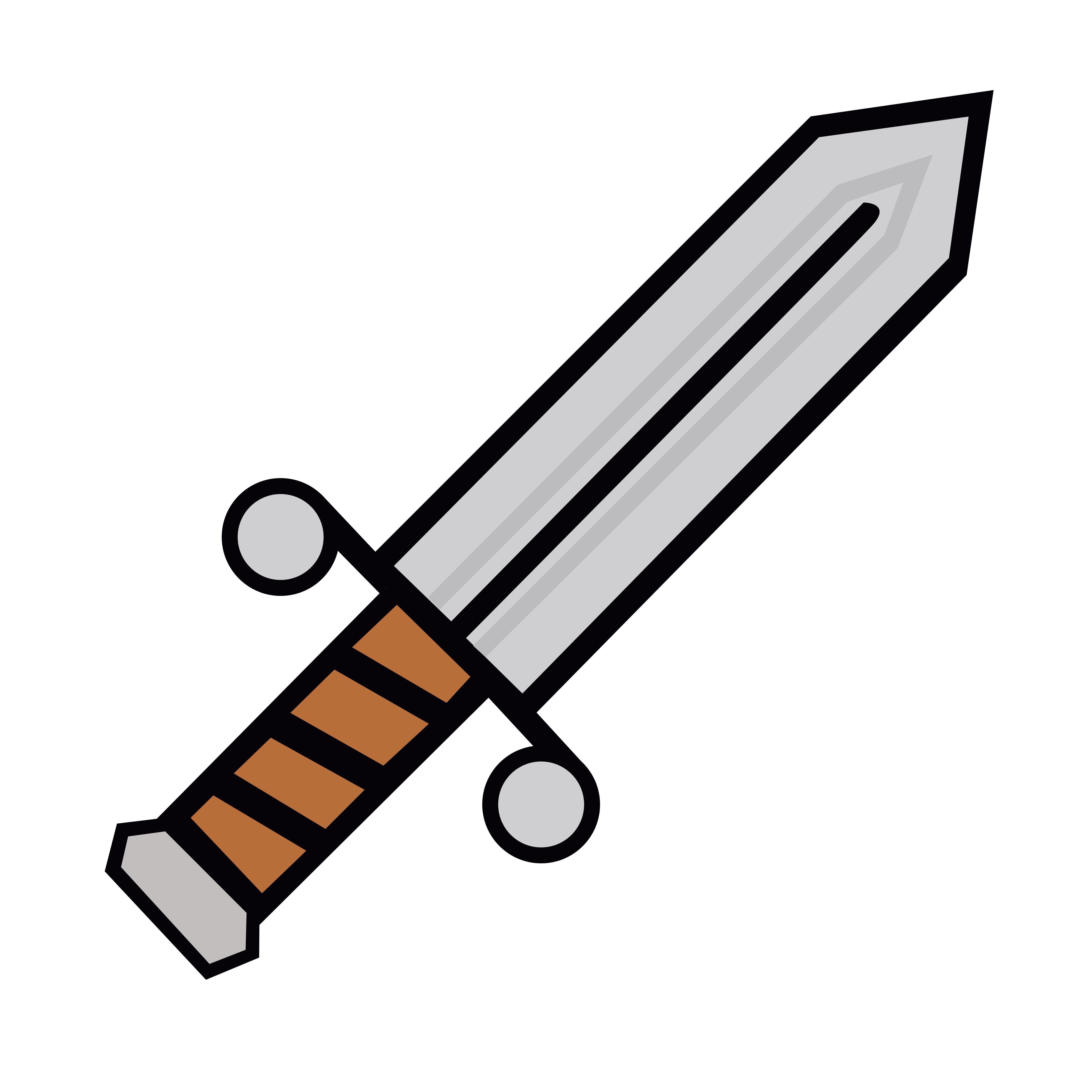# 为容器设置Security Context
容器的定义中包含 securityContext 字段,该字段接受 SecurityContext (opens new window) 对象。通过指定该字段,可以为容器设定安全相关的配置,当该字段的配置与 Pod 级别的 securityContext 配置相冲突时,容器级别的配置将覆盖 Pod 级别的配置。容器级别的 securityContext 不影响 Pod 中的数据卷。
下面的示例中的 Pod 包含一个 Container,且 Pod 和 Container 都有定义 securityContext 字段:
apiVersion: v1
kind: Pod
metadata:
name: security-context-demo-2
spec:
securityContext:
runAsUser: 1000
containers:
- name: sec-ctx-demo-2
image: busybox
command: [ "sh", "-c", "sleep 1h" ]
securityContext:
runAsUser: 2000
allowPrivilegeEscalation: false
1
2
3
4
5
6
7
8
9
10
11
12
13
14
2
3
4
5
6
7
8
9
10
11
12
13
14
- 执行命令以创建 Pod
kubectl apply -f https://kuboard.cn/statics/learning/sec-ctx/security-context-2.yaml1 - 执行命令以验证容器已运行
kubectl get pod security-context-demo-21 - 执行命令进入容器的命令行界面:
kubectl exec -it security-context-demo-2 -- sh1 - 在命令行界面中查看所有的进程请注意,容器的进程以 userID 2000 的身份运行。该取值由
ps aux1spec.containers[*].securityContext.runAsUser容器组中的字段定义。Pod 中定义的spec.securityContext.runAsUser取值 1000 被覆盖。输出结果如下所示:PID USER TIME COMMAND 1 2000 0:00 sleep 1h 6 2000 0:00 sh 11 2000 0:00 ps aux ...1
2
3
4
5 - 执行命令
exit退出命令行界面
🎉 🎉 🎉
免费答疑
微信群
微信扫码 进群发广告者死全家...

赞赏
微信扫码