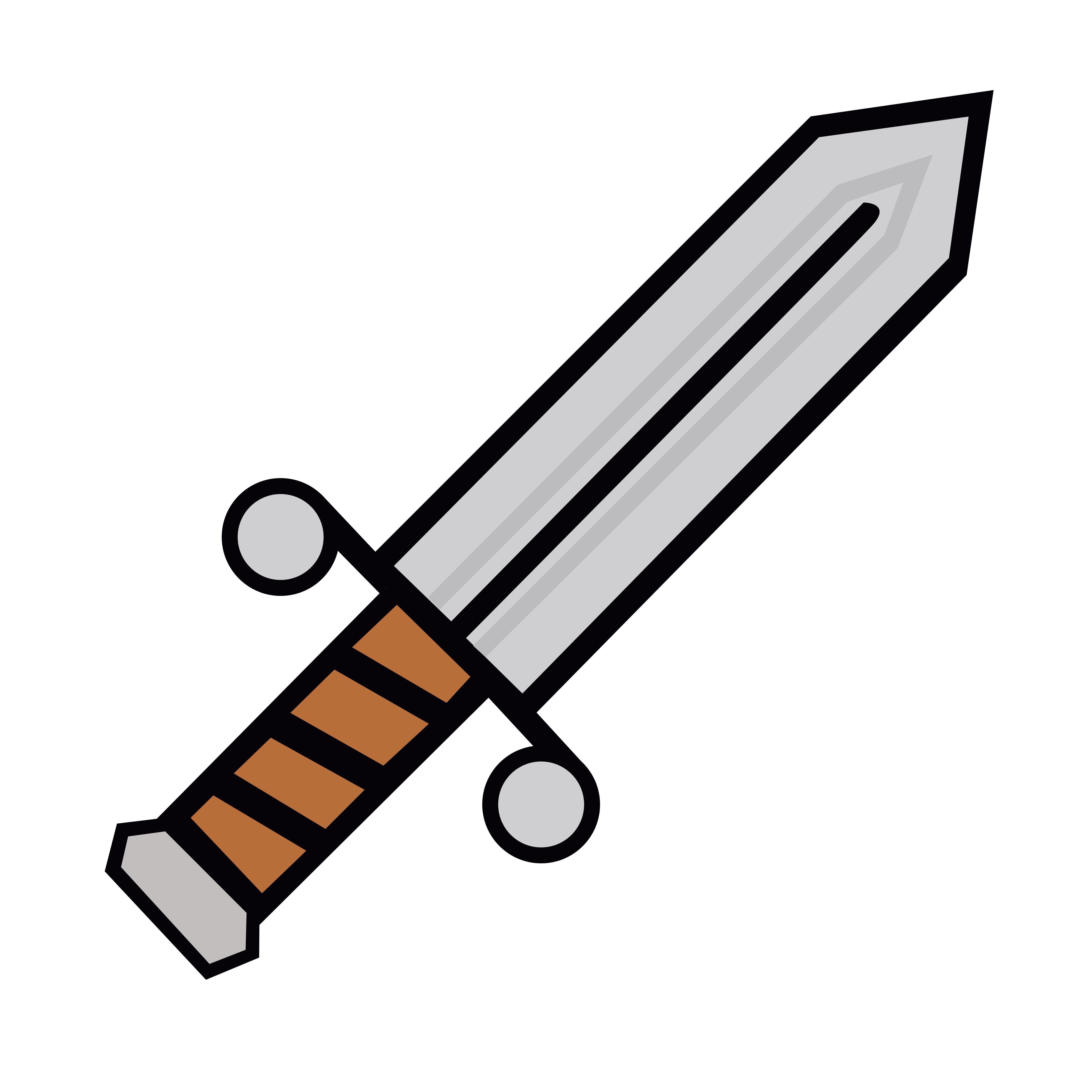- 优秀的 Kubernetes 管理面板
# 查看 Deployment 的状态
Deployment 的生命周期中,将会进入不同的状态,这些状态可能是:
- Progressing 正在执行滚动更新
- complete
- fail to progress
Progressing 状态
当如下任何一个任务正在执行时,Kubernete 将 Deployment 的状态标记为 progressing:
- Deployment 创建了一个新的 ReplicaSet
- Deployment 正在 scale up 其最新的 ReplicaSet
- Deployment 正在 scale down 其旧的 ReplicaSet
- 新的 Pod 变为 就绪(ready) 或 可用(available)
您可以使用命令 kubectl rollout status 监控 Deployment 滚动更新的过程
Complete 状态
如果 Deployment 符合以下条件,Kubernetes 将其状态标记为 complete:
- 该 Deployment 中的所有 Pod 副本都已经被更新到指定的最新版本
- 该 Deployment 中的所有 Pod 副本都处于 可用(available) 状态
- 该 Deployment 中没有旧的 ReplicaSet 正在运行
您可以执行命令 kubectl rollout status 检查 Deployment 是否已经处于 complete 状态。如果是,则该命令的退出码为 0。
例如,执行命令 kubectl rollout status deployment.v1.apps/nginx-deployment,输出结果如下所示:
Waiting for rollout to finish: 2 of 3 updated replicas are available...
deployment.apps/nginx-deployment successfully rolled out
$ echo $?
0
2
3
4
Failed 状态
Deployment 在更新其最新的 ReplicaSet 时,可能卡住而不能达到 complete 状态。如下原因都可能导致此现象发生:
- 集群资源不够
- 就绪检查(readiness probe)失败
- 镜像抓取失败
- 权限不够
- 资源限制
- 应用程序的配置错误导致启动失败
指定 Deployment 定义中的 .spec.progressDeadlineSeconds 字段,Deployment Controller 在等待指定的时长后,将 Deployment 的标记为处理失败。例如,执行命令 kubectl patch deployment.v1.apps/nginx-deployment -p '{"spec":{"progressDeadlineSeconds":600}}' 使得 Deployment Controller 为 Deployment 的处理过程等候 10 分钟,输出结果如下所示:
deployment.apps/nginx-deployment patched
等候时间达到后,Deployment Controller 将在 Deployment 的 .status.conditions 字段添加如下 DeploymentCondition:
- Type=Progressing
- Status=False
- Reason=ProgressDeadlineExceeded
TIP
- 除了添加一个
Reason=ProgressDeadlineExceeded的DeploymentCondition到.status.conditions字段以外,Kubernetes 不会对被卡住的 Deployment 做任何操作。您可以执行kubectl rollout undo命令,将 Deployment 回滚到上一个版本 - 如果您暂停了 Deployment,Kubernetes 将不会检查
.spec.progressDeadlineSeconds。
如果您设定的 .spec.progressDeadlinSeconds 太短了,或者其他原因,您可能发现 Deployment 的状态改变出错。例如,假设您的集群缺乏足够的资源,执行命令 kubectl describe deployment nginx-deployment,输出结果如下所示:
<...>
Conditions:
Type Status Reason
---- ------ ------
Available True MinimumReplicasAvailable
Progressing True ReplicaSetUpdated
ReplicaFailure True FailedCreate
<...>
2
3
4
5
6
7
8
执行命令 kubectl get deployment nginx-deployment -o yaml,Deployment 的 Status 结果如下所示:
status:
availableReplicas: 2
conditions:
- lastTransitionTime: 2016-10-04T12:25:39Z
lastUpdateTime: 2016-10-04T12:25:39Z
message: Replica set "nginx-deployment-4262182780" is progressing.
reason: ReplicaSetUpdated
status: "True"
type: Progressing
- lastTransitionTime: 2016-10-04T12:25:42Z
lastUpdateTime: 2016-10-04T12:25:42Z
message: Deployment has minimum availability.
reason: MinimumReplicasAvailable
status: "True"
type: Available
- lastTransitionTime: 2016-10-04T12:25:39Z
lastUpdateTime: 2016-10-04T12:25:39Z
message: 'Error creating: pods "nginx-deployment-4262182780-" is forbidden: exceeded quota:
object-counts, requested: pods=1, used: pods=3, limited: pods=2'
reason: FailedCreate
status: "True"
type: ReplicaFailure
observedGeneration: 3
replicas: 2
unavailableReplicas: 2
2
3
4
5
6
7
8
9
10
11
12
13
14
15
16
17
18
19
20
21
22
23
24
25
最终,一旦 Deployment 的 .spec.progressDeadlinSeconds 超时,Kubernetes 将更新 Deployment 的 Processing condition 如下:
Conditions:
Type Status Reason
---- ------ ------
Available True MinimumReplicasAvailable
Progressing False ProgressDeadlineExceeded
ReplicaFailure True FailedCreate
2
3
4
5
6
为了解决资源不足的问题,您可以尝试:
- scale down 您的 Deployment
- scale down 其他的 Deployment
- 向集群中添加计算节点
如果资源足够,并且 Deployment 完成了其滚动更新,您将看到 Deployment 中出现一个成功的 condition(status=True 且 Reason=NewReplicaSetAvailable)。
Conditions:
Type Status Reason
---- ------ ------
Available True MinimumReplicasAvailable
Progressing True NewReplicaSetAvailable
2
3
4
5
Type=Available及Status=True代表您的 Deployment 具备最小可用的 Pod 数(minimum availability)。Minimum availability 由 Deployment 中的 strategy 参数决定。Type=Progressing及Status=True代表您的 Deployment 要么处于滚动更新的过程中,要么已经成功完成更新并且 Pod 数达到了最小可用的数量。
命令 kubectl rollout status 可用于检查 Deployment 是否失败,如果该命令的退出码不是 0,则该 Deployment 已经超出了 .spec.progressDeadlinSeconds 指定的等候时长。例如,执行命令 kubectl rollout status deployment.v1.apps/nginx-deployment,输出结果如下所示:
Waiting for rollout to finish: 2 out of 3 new replicas have been updated...
error: deployment "nginx" exceeded its progress deadline
$ echo $?
1
2
3
4
操作处于 Failed 状态的 Deployment
您可以针对 Failed 状态下的 Deployment 执行任何适用于 Deployment 的指令,例如:
- scale up / scale down
- 回滚到前一个版本
- 暂停(pause)Deployment,以对 Deployment 的 Pod template 执行多处更新
在前面的处理中,您已经熟悉了 Kuboard 界面中如何管理 Deployment 的滚动更新过程。此外,还有少许 Deployment 的状态信息显示在运行时信息这个区块,如下图所示:
您也可以直接查看 Deployment 的 YAML 内容。
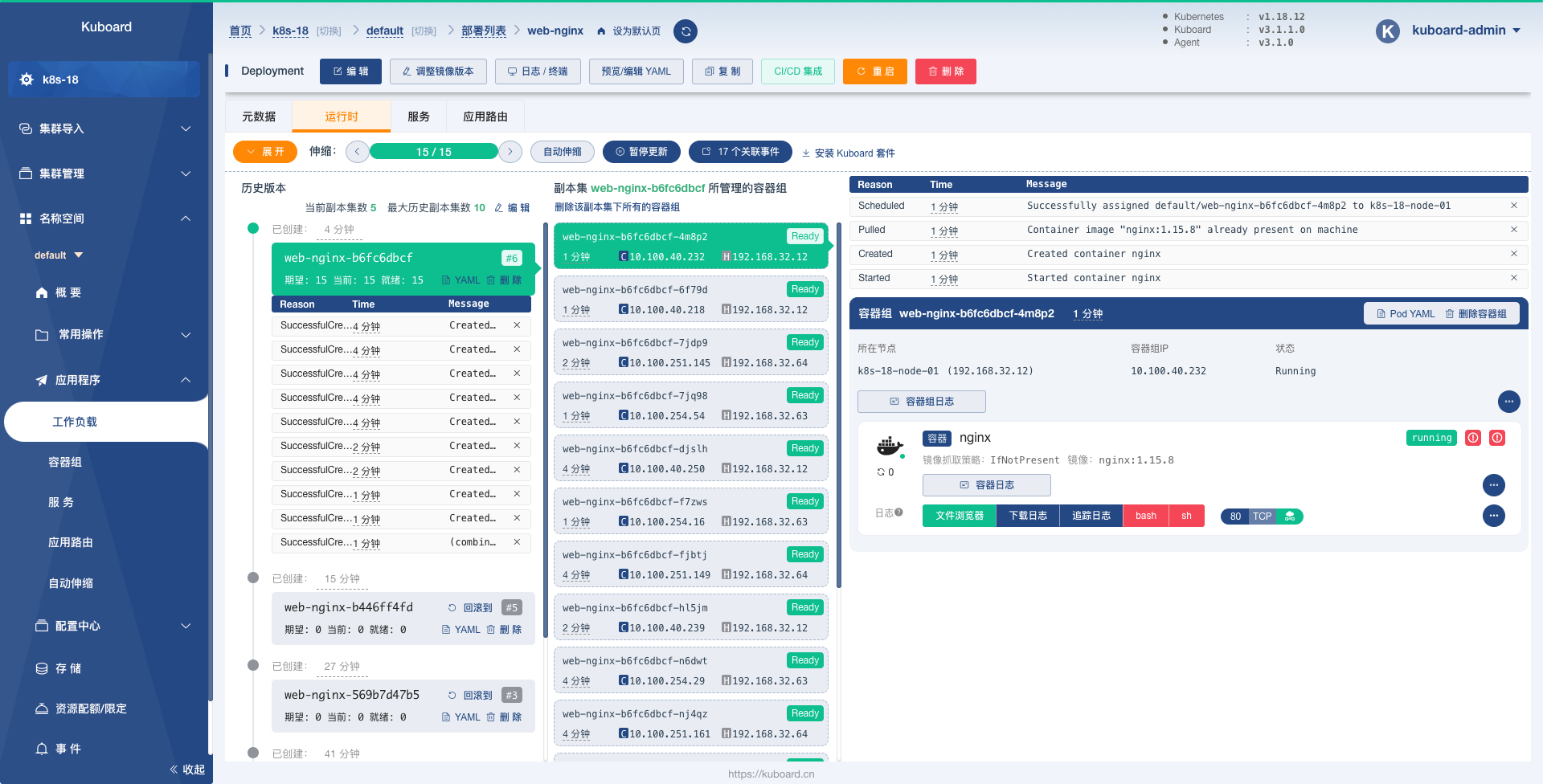
微信群

赞赏

← 暂停和继续 Deployment 清理策略 →