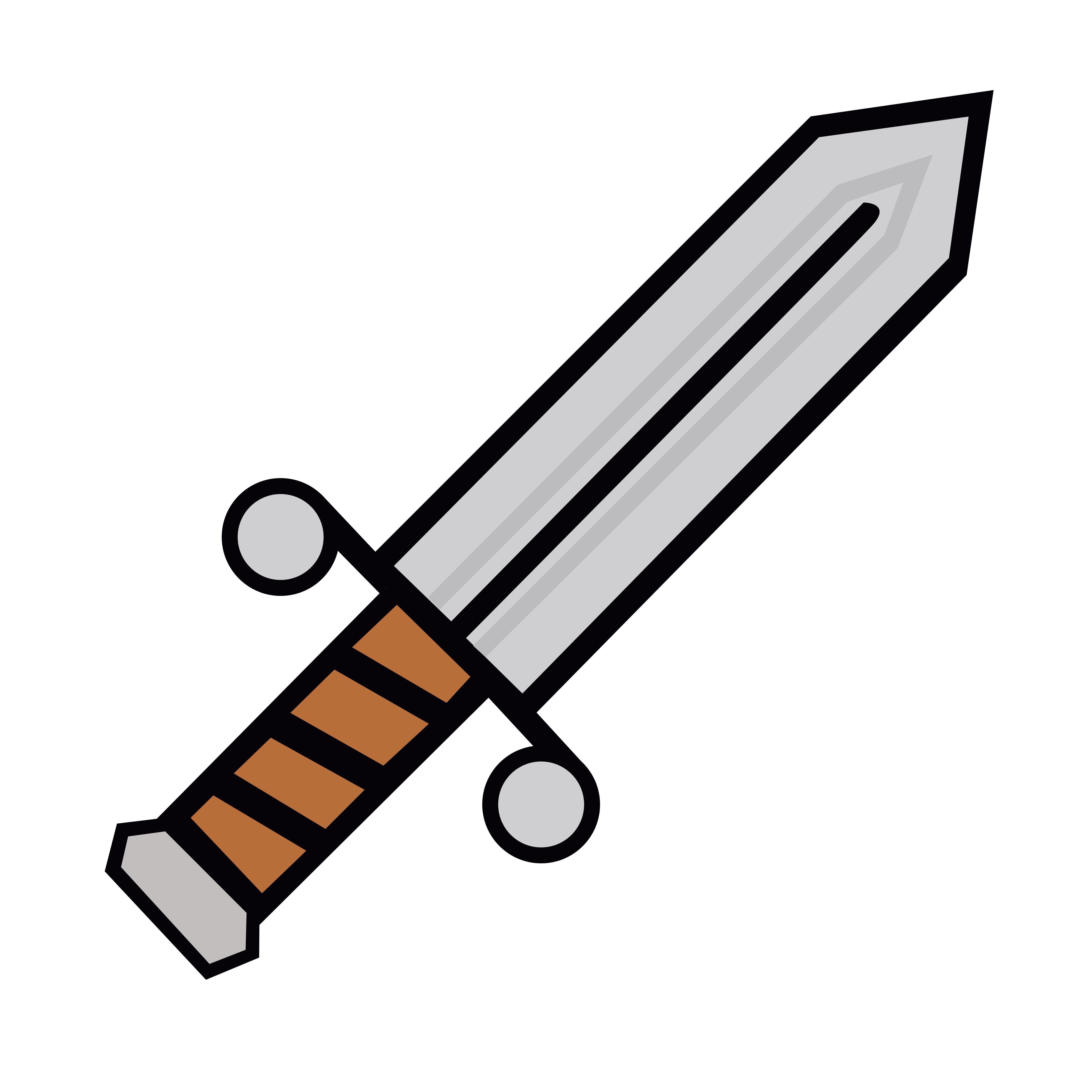# 在K8S上部署api-gateway
本文假设您已经完成了 在Kubernetes 上部署 Spring Cloud - OCP 系列教程的前面部分,并已经完成了 eureka-server、api-gateway-mysql、log-center-mysql、redis、auth-server、user-center 在 K8S 上的部署。
# 理解api-gateway
api-gateway 是一个 Spring Boot 项目,其配置文件位于路径 api-gateway/src/main/resources,该目录内容如下所示:
├── application.yml
├── bootstrap.yml
└── mybatis.cfg.xml
2
3
# 监听端口
参考 bootstrap.yml 的如下代码片段,api-gateway监听 7000 端口
#端口配置
server:
port: 9200
2
3
# 依赖项
api-gateway 的部署依赖有:
- eureka-server
- mysql
- redis
上述依赖在教程的前面部分都已经完成部署。
这些依赖项的情况与 auth-server依赖项 的情况大致相同,此处不再重复描述
# 确定部署方案
api-gateway 为无状态服务,使用 Deployment 部署。
根据 在K8S上部署eureka-server、 在K8S上部署mysql、 在K8S上部署redis 的部署结果,我们应该通过环境变量覆盖 api-gateway 的如下参数:
eureka.client.serviceUrl.defaultZone
http://cloud-eureka-0.cloud-eureka.ocp.svc.cluster.local:1111/eureka,http://cloud-eureka-1.cloud-eureka.ocp.svc.cluster.local:1111/eureka,http://cloud-eureka-2.cloud-eureka.ocp.svc.cluster.local:1111/eureka1spring.datasource.druid.core.url
jdbc:mysql://db-auth-center:3306/oauth-center?useUnicode=true&characterEncoding=utf-8&allowMultiQueries=true&useSSL=false1spring.datasource.druid.core.username
root与默认配置相同spring.datasource.druid.core.password
root与默认配置相同spring.datasource.druid.log.url
jdbc:mysql://db-log-center:3306/log-center?useUnicode=true&characterEncoding=utf-8&allowMultiQueries=true&useSSL=false1spring.datasource.druid.log.username
root与默认配置相同spring.datasource.druid.log.password
root与默认配置相同spring.redis.host
cloud-redisspring.redis.port
6379与默认配置相同
# 部署api-gateway
在 Kuboard 界面进入
ocp名称空间,点击 创建工作负载 按钮,并填写表单,如下图所示:字段名称 填写内容 备注 服务类型Deployment 服务分层 网关层 服务名称 api 服务描述 接口网关 副本数 1 容器名称 api-gateway 镜像 ocpsample/api-gateway:latest 抓取策略 Always 环境变量 eureka.client.serviceUrl.defaultZone=http://cloud-eureka-0.cloud-eureka.ocp.svc.cluster.local:1111/eureka,http://cloud-eureka-1.cloud-eureka.ocp.svc.cluster.local:1111/eureka,http://cloud-eureka-2.cloud-eureka.ocp.svc.cluster.local:1111/eureka
spring.datasource.druid.core.url=jdbc:mysql://db-auth-center:3306/oauth-center?useUnicode=true&characterEncoding=utf-8&allowMultiQueries=true&useSSL=false
spring.datasource.druid.log.url=jdbc:mysql://db-log-center:3306/log-center?useUnicode=true&characterEncoding=utf-8&allowMultiQueries=true&useSSL=false
spring.redis.host=cloud-redis填入 kuboard 时
环境变量名后面不带=
此处的内容与前面的mysql 和 redis 的部署匹配,请谨慎修改Service ClusterIP(集群内访问)
协议TCP服务端口9200容器端口9200Ingress 域名 api-gateway.ocp.demo.kuboard.cn
URL/服务端口9200请使用您自己的Ingress域名 域名
- 该域名由
工作负载名.名称空间.集群名字.一级域名组成,这种命名规则下,只需要将*.demo.kuboard.cn的域名解析指向集群 Ingress Controller 的地址就可以 - 关于 Ingress,请参考 Ingress通过互联网访问您的应用
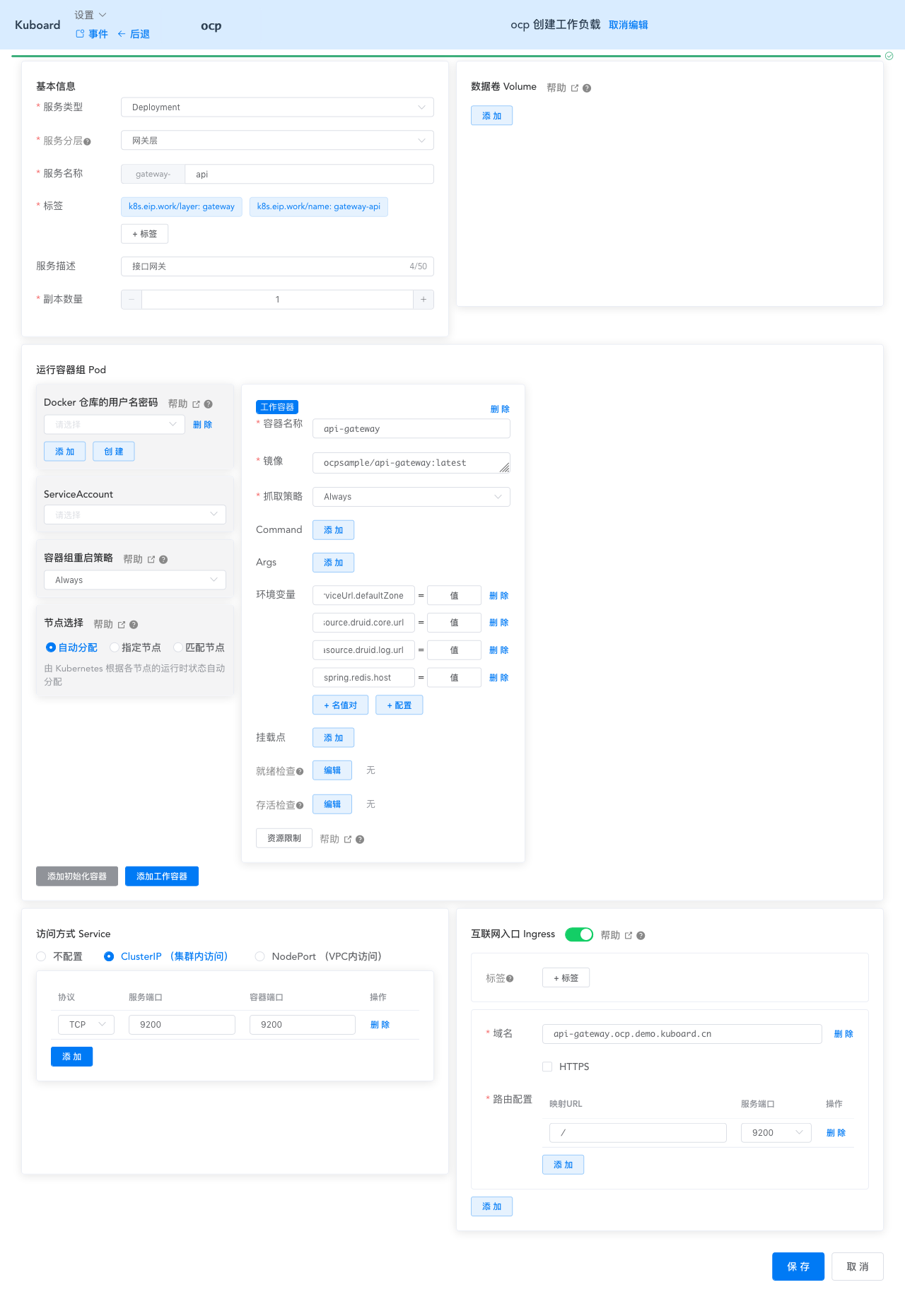
# 检查部署结果
- 该域名由
在浏览器访问 http://api-gateway.ocp.demo.kuboard.cn/doc.html (opens new window)
此处请使用您自己的 url

🎉 🎉 🎉 您已在 K8S 上完成了 api-gateway 的部署
微信群

赞赏